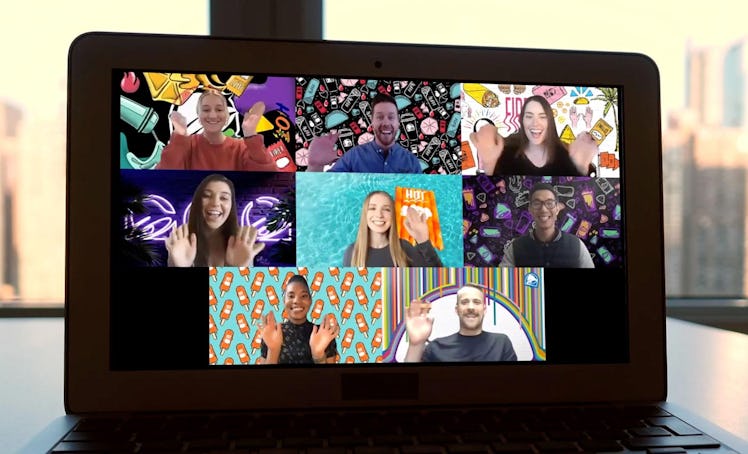
Taco Bell Released Zoom Backgrounds To Take Your Video Calls To The Next Level
Whether you're staying in touch with friends, attending online lectures, or hopping on calls for work meetings, you're probably using a video conferencing platform to stay as connected as possible while practicing social distancing. Switching up the background on your conference calls is a fun way to bring in some personal flair and conceal your messy surroundings. Now, you can take your video calls to the next level with Taco Bell's new backgrounds for Zoom.
On Wednesday, March 25, the famous restaurant chain posted a list of video call must-haves on Twitter. The company's checklist includes wearing sweatpants, making sure your mute button is on, and using a Taco Bell backdrop. The free Taco Bell backgrounds are currently available on the Taco Bell blog as of publication, and there are 10 different designs to choose from.
To get the backgrounds, you need to go to the official Taco Bell blog and select its "10 Taco Bell Conference Call Backdrops" post, where you'll find all of the images available for download. Then, you'll be able to upload them into Zoom using its virtual background feature. If you haven't used the Zoom feature yet, it's a game-changer.
Get in on the action and download Zoom with your PC or Mac that runs at a version of 4.6.0 or higher of Zoom Desktop Client. Then, make an account, sign onto the web portal, and go to Meeting Settings. From there, you'll find the Virtual Background option and be able to upload an image or video of your choice to switch up your virtual surroundings.
The Taco Bell Hot Sauce packet pool float
There is no shame in pretending you're chilling poolside with your very own hot sauce packet pool float. Thanks to Taco Bell's "Float On" background, you can.
The "Bridge Over Baja"
Transform your room into a white brick wall with a painted rainbow dripping down the surface with the "Bridge Over Baja" background, which is made complete by a Taco Bell logo in the right-hand corner.
The neon lights
Taco Bell's "Drive Thru Delight" backdrop is a sleek look with three neon Taco Bell logos over a brick wall and some tropical plants on the edges.
The "StrEAT Art" background
The "StrEAT Art" background has images like popular Taco Bell fare, duros, which are Mexican snack food, and a T-Bell Freeze.
The nacho cheese backdrop
Taco Bell's "Get Cheesy" background features the Taco Bell logo all done up in oozing, cheesy goodness.
The hot sauce popsicles
This "HOTsicles" backdrop from Taco Bell is like the perfect combination of summer popsicles and the brand's famous hot sauce.
The doodle inspiration
If you prefer a black backdrop, the "Delicious Doodles" background has all of the foodie bites and sips you could want from Taco Bell, with doodle art in blue, pink, red, and white.
See all of the Taco Bell backgrounds on the official blog.
If you're looking for a wide range of background options for Zoom, there are professional choices like office setting backgrounds and fandom backdrops like Harry Potter or Disney backgrounds.
If you think you’re showing symptoms of coronavirus, which include fever, shortness of breath, and cough, call your doctor before going to get tested. If you’re anxious about the virus’ spread in your community, visit the CDC for up-to-date information and resources, or seek out mental health support. You can find all Elite Daily's coverage of coronavirus here.
This article was originally published on