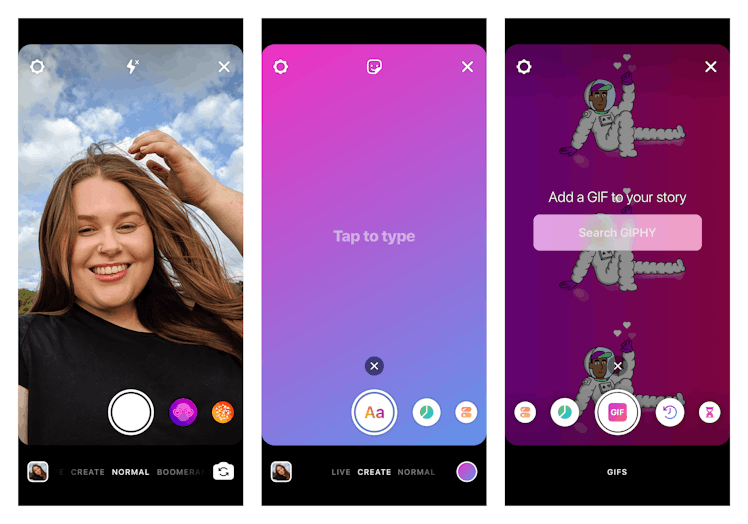
Instagram Launched A Create Mode To Make Posting Stories So Much More Fun
If you haven't noticed yet, Instagram has recently been rolling out a ton of new features and making changes to the app to make it more user-friendly. The latest update is for Instagram Stories. TBH, I'll be the first to admit that I am horrible at using Stories — I usually just wind up scrolling through my feed and forget about posting anything. But I think I'm going to be changing that really soon, because Instagram's new Create Mode for Stories is making it a whole lot easier to post a fun Story, without being required to share pics or video.
What is the new feature? It needs a bit of explanation. Instagram made the announcement via Twitter on Oct. 8, telling users to "Say hello to your new camera." This updated interface provides a new layout for Stories, which should make it easier to post your Instagram Story. The layout is now more streamlined, with photo filters and effects all available at your fingertips. Like Snapchat, you can find the effects simply by clicking on the next bubble on the bottom of the screen. But there's more to it than that. The new Create Mode addition is really where the fun is at.
When you open your Insta camera, you'll notice it is on the camera setting by default, but on the left of the bottom menu you will see something called "Create." This is the most interesting change that Instagram made with this app update.
What's different about Create Mode? Instead of the previous layout that was a bit more limiting and inconvenient if you wanted to share something other than a photo, video, or text, you can now find all of the GIFs, polls, text options, countdown stickers, and more on the same menu.
To post to your Stories using Create Mode, you just need to click the option to the left of Normal Mode that says Create. From there, you will be taken to a screen where you will see a thread of options on the bottom. The first is text, which lets you share something in writing as well as giving you the ability to change the color of the background. Also in Create Mode, you'll find menu options for new templates — where you can find fun templates to share info like your fave pizza toppings or movies — GIFs, polls, quizzes, questions, and a new "On This Day" integration.
The On This Day feature is worth a little more than just a mention, as this is sort of like bringing #ThrowbackThursday to life, right in your Stories. It reminds me of Facebook's Memories feature, where you are shown posts from the same calendar day from previous years. But this Instagram one looks a lot more fun. Take note that you can't manually select which photo you want for an On This Day post, but you can click the dice to randomize them until you land on one that you want to post. Plus, if you find a great memory, but don't want to share it with everyone, you can send the memory as a Direct Message.
While the On This Day feature is probably one of the best things in the new Create Mode, I've gotta say that the GIFs are pretty great, too. If you're not seeing the updated camera with Create Mode, you can make sure to update your Instagram app to the most recent version.
The release of the new camera layout and Create Mode is coming shortly after Instagram got rid of the Following tab and implemented its new Restrict feature to help decrease social media negativity. And in case you haven't heard, you can also get a brand new Instagram app called Threads from Instagram, which lets you talk to your BFFs in your Close Friends list without anyone else seeing your Stories and posts.
IDK about you, but I'm probably way more motivated to use Instagram Stories now to update my friends. I don't always want to post photos or videos, so the new Create Mode makes it easier to post texts, GIFs, polls, or a throwback On This Day memory. If you haven't checked it out in your Instagram app yet, you really should.
This article was originally published on