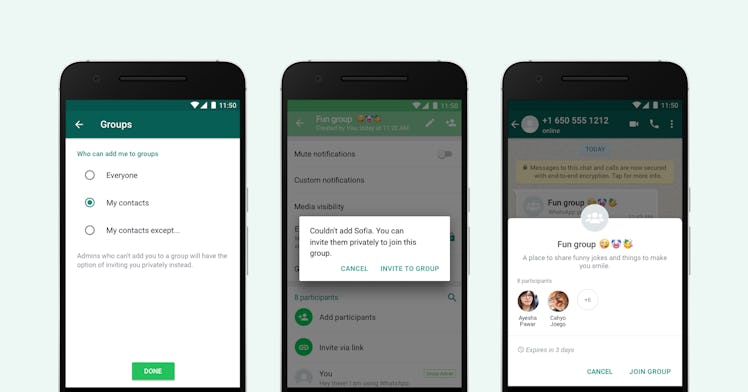
You Can Control Who Adds You To Group Chats With This WhatsApp Update
If you've ever experienced a never-ending group chat, you'll love WhatsApp's latest option to update your messaging settings. This WhatsApp group messaging update is going to save you from annoying requests and group chats that you don't want to be a part of. Once you update, it'll be so easy to message in peace.
According to a WhatsApp representative, this feature was released back in April 2019 in India, but as of Nov. 5, it is now available globally for both Android and iOS. Per the official blog post from WhatsApp, people use group chats for important conversations, but "users have asked for more control over their experience" and now they're going to get it. The new privacy settings and invite system in WhatsApp will be a total game-changer to prevent you from going down the rabbit hole of annoying group chats and requests.
Users will be given three different options to choose from to customize their group chat experience: "Everyone," "My Contacts," or "My Contacts Except."
If you select "Everyone," it will allow anyone — even those not in your contacts — to add you to a group chat. Choose "My Contacts" if you only want users in your address book to be able to add you to chats. Finally, the option that gives you the most customization control is "My Contacts Except," which will let you choose which of the contacts in your address book can add you to a group. This way, you can exclude certain people in your contacts if you don't wish to be added to any group chats by them.
If one of your exceptions tries to add you to a group chat, you will receive "a private invite through an individual chat, giving you the choice of joining the group," according to the blog post. If you'd like to join the chat, you can accept the invite within three days.
Here's How To Customize Your WhatsApp Group Messaging Settings:
1. Make sure your WhatsApp is updated to the most current version of the app.
2. Go to the Settings in WhatsApp.
3. Tap on Account.
4. Go to the Privacy tab.
5. Select Groups, and review the three options: “Everyone,” “My Contacts,” or “My Contacts Except.”
6. Tap which one you want to use.
WhatsApp's initial rollout in India had a "Nobody" option, but users provided feedback, which led to the creation of the "My Contacts Except" option instead, offering a better form of customization and privacy.
With the update, you can escape a world of unending group chat requests, so you can focus on the chats you actually care about.