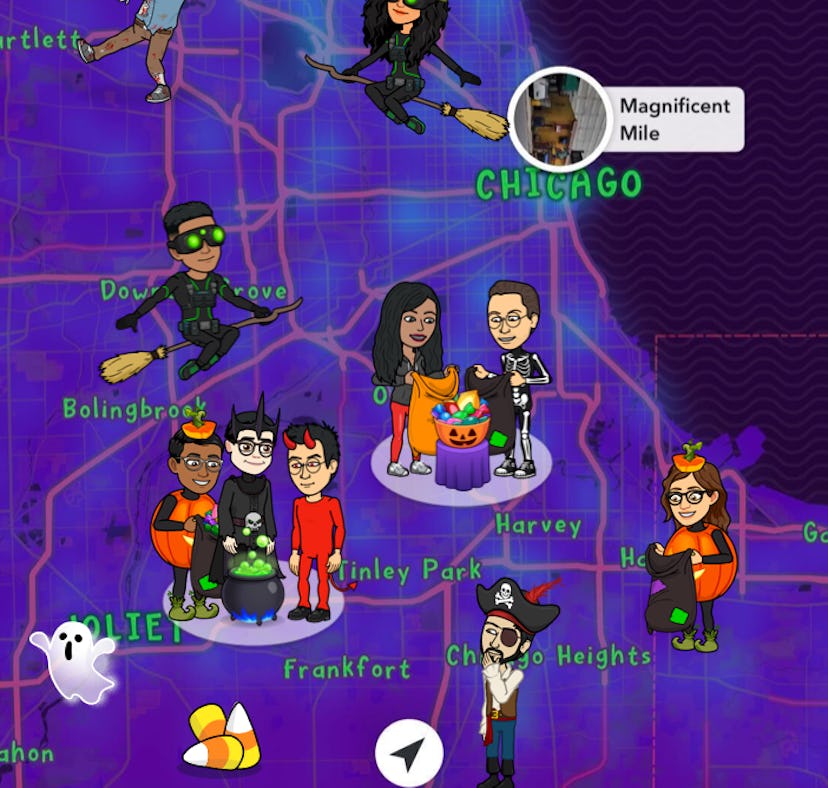
Your Bitmoji Can Have So Much Halloween Fun With This Snap Map Update
Live vicariously through your avatar as they take flight this spooky season.
While there are plenty of ways to celebrate Halloween IRL, you don’t want to neglect your fave digital mini-me: your Snapchat Bitmoji. You can easily get your Bitmoji in the Halloween spirit by giving your avatar a virtual costume and taking to the Snap Map for some spooky fun. Once your Snap persona is all decked out, here's how you can use Halloween Bitmojis on Snap Map to take a virtual flight on a broom, stir a cauldron, or trick-or-treat for the best candy.
Snapchat brought back its fan-favorite Halloween Bitmoji costumes on Oct. 21, and there are six new looks for 2021, according to an email from Snapchat to Elite Daily. With 45 total costumes, T-shirts, and hoodies to dress up your Bitmoji for the holiday, it’s a great way to get in the spirit ahead of the Halloween Snap Map reveal.
The Halloween Snap Map with spooky Halloween colors is coming back on Oct. 29 at 6 a.m. local time. The Snap Map will be filled with shades of purple, floating ghosts, candy corn, creepy trees, and more ways to have spooky season fun with your Halloween Bitmoji.
How To Use Halloween Bitmojis On Snap Map
To use your Halloween Bitomojis on Snap Map, you’ll want to turn to Actionmoji. You can select an Actionmoji by tapping the “My Bitmoji” button at the bottom left on the Snap Map — the same place you choose everyday actions like reading and drinking coffee.
For Halloween, you’ll find 14 Actionmoji options for your Bitmoji, with nine new choices for 2021. (You might not see them all right away, but they should be there by Oct. 29.) To select one in the Snap Maptap your “My Bitmoji” button. From there, you’ll see a list of Actionmojis to choose from, with the Halloween options at the top.
You can make your Bitmoji appear on the Snap Map in a few spooky ways. Some of the really festive ones include:
- trick-or-treating with a candy bucket or bag
- resting in a pumpkin patch
- posing as zombie
- popping out of the ground as a zombie
When you choose an Actionmoji, your Bitmoji will be assigned that action for up to four hours.
Keep in mind there are also Actionmojis automatically assigned when you are somewhere specific, like when you’re at the airport and your Bitmoji is in an airplane on the Snap Map. Halloween assigned Actionmojis that will only be available on Oct. 31 include putting your Bitmoji on a broom when you have Snapchat open and are traveling at “car speed” and putting your friends around a cauldron if you’re all together.
If you want to be festive but don’t want to share your location, make sure you haven’t opted into doing so. And if you have, the only people who can see it are friends on your list who friended you back. To turn off location sharing, toggle on “Ghost Mode” in your Snap Map Settings. You can also customize which friends can see your location.
As you play around in the Halloween Snap Map, try out some different Actionmojis for whatever your spooky season vibe is. And when you want a real change, give your Bitmoji a new Halloween outfit. You can find the new 3D Halloween Bitmoji costumes in the app by tapping your Bitmoji profile pic and heading to the wardrobe section. They’ll be available on Snapchat through at least Sunday, Oct. 31.
TBH, the spooky season Snapchat possibilities are endless, so have all the fun you can before it goes away after Halloween.
This article was originally published on