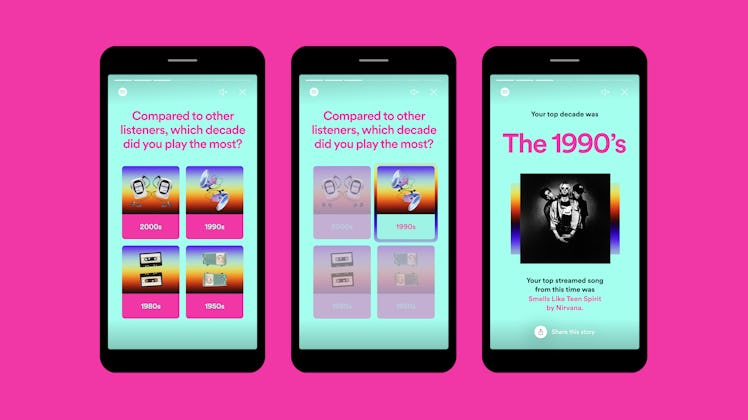
You Can Easily Share Your Spotify Wrapped Results To Show Off All Your Top Jams
It's hard to believe you'll be ringing in 2021 soon, but if you're ready to see your top tracks of the year before the door closes on 2020, Spotify's Wrapped feature reveals it all in one bite-sized story. One of the coolest features about the breakdown of your listening habits is that you can share it on your socials and show some love for your favorite tunes. The share options aren't too obvious if you're tapping through your results fasts, though. If you haven't found it yet, here's how to share your Spotify 2020 Wrapped results so others can see what you've been jamming out to in quarantine and beyond.
On Tuesday, Dec. 1, Spotify released personalized 2020 Wrapped results for its users, shortly after revealing the top streamed artists of the year, which included Bad Bunny and Billie Eilish, along with other faves like Taylor Swift and Dua Lipa. Your personalized 2020 Wrapped list showcases your top genres, top songs, your top decade, your most-streamed song, your top podcasts, and top artist, plus the total time you spent streaming on Spotify. Once you've seen your Wrapped results, you can share them on Facebook, Twitter, Instagram, Snapchat, and more.
If you're looking through for the first time, you may not be looking for the share button. Here's how you can share individual snapshots of your Wrapped list, or a summary of your results.
How to share your Spotify 2020 Wrapped results:
- From Spotify, search "Wrapped 2020" or find it on the Homepage. Select it.
- Tap through your Wrapped results if you haven't seen it yet.
- When you find a stat that you'd like to share, don't advance to the next page. Instead, look at the bottom of the screen and find where it says "Share this story" and select where you want to share it.
- If you want to share your whole summary, wait until the last page and tap "Share" when prompted. This option shares your stats in an organized card, plus you can choose from four different background colors to personalize it.
You can also choose to share your Wrapped results via text message or to a Snapchat conversation if you only want to share with one person.
Of course, in addition to using the official "Share" button, you can also take a screenshot and share whatever stat or jam pops out to you. Once you know how to share your 2020 Wrapped results, you can share your fave artists and tracks loud and proud.