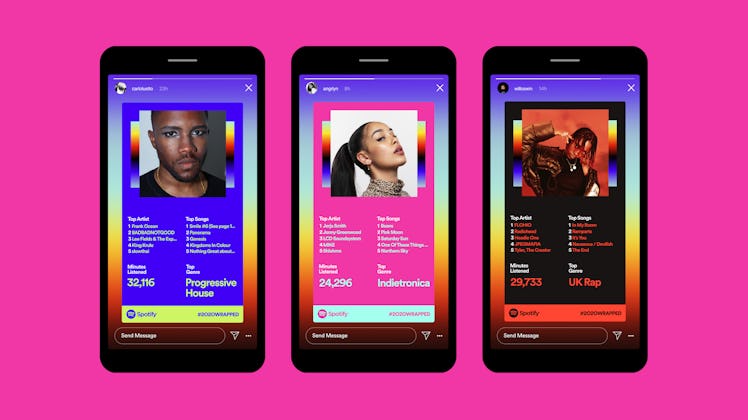
Your Spotify Wrapped Playlist Is Here, & You Can See Which Artists Were Your Faves
Think you know which song was your go-to as you tried your hand at making a sourdough starter or baked your 15th loaf of banana bread this year? Well, Spotify is here to help you remember all your favorite artists who helped (and are still helping) get you through quarantine. As unbelievable as it may be, 2020 is actually coming to end soon. But before you say goodbye, you'll want to know how to find your Spotify 2020 Wrapped results, so you can close out the year listening to old standbys.
Following the release of its global 2020 Wrapped results on Tuesday, Dec. 1, Spotify gifted listeners with their own personalized Wrapped results. If you're an avid Spotify user, you know the audio streaming service keeps track of what you play in order to put it all together in a fun little story you can browse at the end of the year. For 2020, some of the info you'll get includes your top genres, your most-listened to song (and how many times you streamed it), your top songs (which you can add to your library as a playlist), your top podcasts, your top artist, your top decade, and how many total minutes you listened to Spotify during the year.
To make it even better, it all plays through in a colorful story, and you can even make some guesses about your results along the way.
Even though it's all right there in your Spotify app, it can be tricky to find at first. Thankfully, there are a couple ways to get to it.
Find your Spotify 2020 Wrapped results in the app.
This first method is the easiest way to get to all the goods.
1. Open your Spotify app on your phone, and tap the search tab at the bottom.
2. Type "2020 Wrapped" into the search bar, and tap on the "2020 Wrapped" genre that shows up right below it.
3. Once you tap the 2020 Wrapped genre, "Your 2020 Wrapped" will be the first option at the top of the screen. Tap where it says, "See how you listened in 2020."
4. From there, watch the story that pops up, and let it play all the way through to see all your end-of-year results.
Find your Spotify 2020 Wrapped results from the Spotify website on your phone.
If for some reason you can't find it in your app, you can try accessing it from the 2020 Wrapped Spotify website on your phone, and then tap where it says to log in, and put in your info. You can only access the Wrapped Story in the app, so you won't be able to see it on your desktop. From there, watch the story and see what you've been listening to. You can share most of the results in neat little cards by tapping the share icon as you watch, and there will be a final card with your top five songs and artists that you can share as well.
Once you've found your 2020 Wrapped, you can save Your Top Songs 2020 playlist (add it when prompted during the story), and you can check your Missed Hits playlist, as well as a new mixed-media experience called On Record, which will have songs and podcasts from your fave artists. Once your playlists are saved, you can access them wherever you use Spotify.
Now that you know how to find it, go on and see if it was Ari, Tay, or Bey who got you through your post-Tiger King marathon haze.