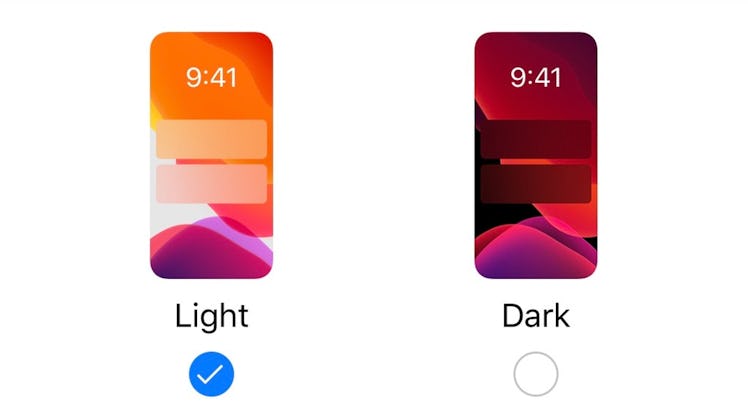
Here's How Using Dark Mode Affects Your Phone's Battery Life
Dark Mode is one of the most talked about phone features lately, thanks to the official release via Apple iOS 13 and other third-party apps following suit. Dark Mode is popular for saving our eyes for scrolling at night, plus it looks darn gorgeous. But, users may be wondering: does Dark Mode save battery life? That would be a pretty significant plus for users. If it does save on battery life, that would give users the option to turn on Dark Mode whenever they're running low and away from a charger, without having to turn their phone off or switch to a different form of power saving.
Since the iOS 13 update dropped on Sept. 19, Instagram came out with Dark Mode for both iOS and Android on Oct. 7. Android has Dark Mode available if you've got Android 10, but those who don't may have to wait a bit longer to come to the dark side. If you do have Dark Mode on iOS or Android, then you'll be able to take advantage of the eye-saving mode in your fave social media apps. However, if you're wondering if Dark Mode really saves battery life on your phone, the answer is a bit complicated.
Ideally, the answer is yes, Dark Mode does save battery life. But this isn't as straightforward as it should be. The more complicated answer is, Dark Mode saves a significant amount of battery life if you have a phone with an OLED screen. What does that have to do with saving battery life, you may ask? According to an article from iFixit, "OLED pixels that are black draw no power, and are closer to pitch-black than LCD screens," whereas the LCD counterparts "draw the same amount of power whether they’re displaying an all-white image or an all-black one." So basically, LCD screens see barely any difference when using Dark Mode, while OLED screens are going to see a sizable reduction in battery life usage while in Dark Mode.
OK, I'm going to be the first to admit that although I'm well aware of what an OLED screen is, I have no idea if my phone is OLED or LCD. How do I find out? Well, a good place to start is to look for your phone model in an article list from OLED-info. If you're still a little confused, you can just search for your phone model and find a break down of the specs, where you should be able to find the info pretty easily.
It looks like these findings became public when PhoneBuff performed a test on Dark Mode battery life on YouTube. In the test, an iPhone XS Max was used in both Light Mode and Dark Mode and performed tasks within social media apps that support Dark Mode. The results? iPhone XS Max was left totally drained after the tasks using Light Mode, whereas the Dark Mode XS Max had a remaining thirty percent battery.
That's a big difference. Although it depends on what type of screen display you have, my guess is that eventually most phones are going to switch to OLED eventually. And even if your phone isn't going to save a ton of battery life using Dark Mode, you'll probably still be in love with how it looks and works.
This article was originally published on