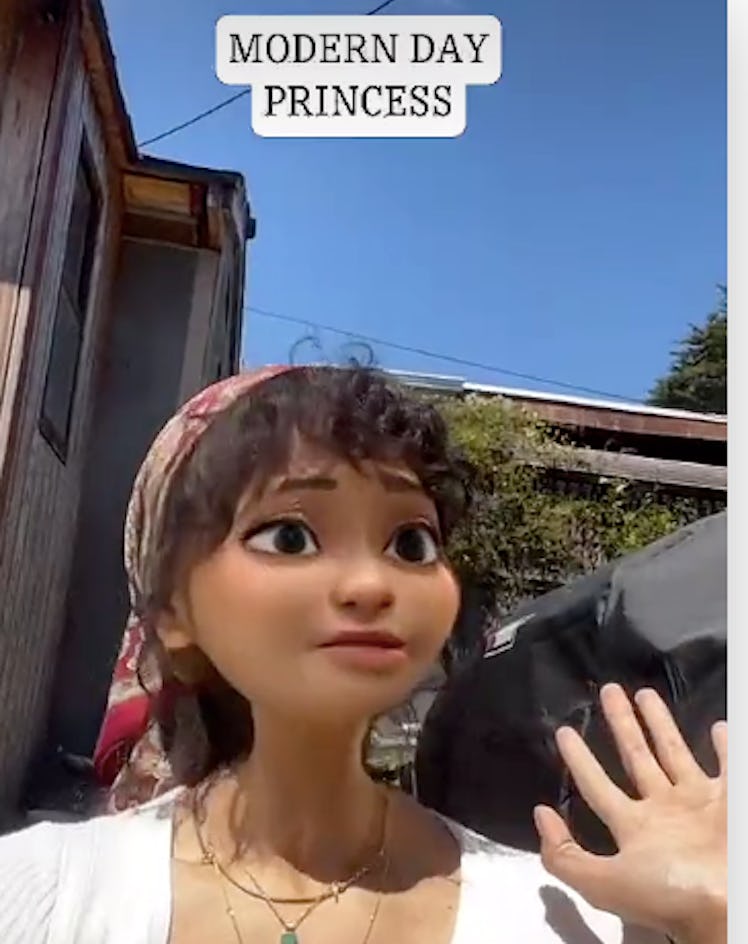
Transform Into A Disney Character With These Realistic Cartoon Filters
So many ways to channel your inner princess.
Virtually revamping your look to resemble a cartoon character has never been easier, thanks to all the appearance-changing filters that are trending on apps like Snapchat and TikTok. If you've ever wondered what you'd look like as a Disney princess or your favorite Pixar character, this roundup of cartoon filters on Snapchat, Instagram, and TikTok includes viral effects that offer a seamless transformation into an animated avatar. Here are some of the best ones out there.
As always, when trying out one of Snapchat's Lenses, you'll have to open the app and head to the Lens Carousel located at the bottom of the front-facing Snap Camera. If you don't see the Lens you want to use in the Lens Carousel, you can search for the effect you want by tapping the magnifying glass icon in the top left of your screen and typing in the name of the Lens. From there, you should see the cartoon effect you're looking for as well as a list of other similar options. Tap on the one you want, and voila, you might as well be an extra from Frozen.
Meanwhile, if you're searching for a filter on Instagram, you'll need to open your app and head to your Story Camera, where you should see a carousel of filters you've saved as well as suggested effects. Swipe left through all the filters until you see the option to "Browse Effects." Once you tap on the Browse Effects button, you'll be taken to the Effects Gallery with tabs of your saved effects as well as trending ones. Tap the magnifying glass in the right-hand corner to search for the filter you're looking for by the name of the effect, or you can also go to the creator’s Instagram account and find it there. Once you select the one you want, you'll be able to try it, save it to your camera for later, or share it with your friends.
Last but not least, you can check out any TikTok filters by typing the name of the effect directly in the search browser. Once it comes up, you can tap on it to view TikToks where people have used the effect, tap “add to favorites,” and select “use this effect” to try it out for yourself.
Snapchat
1. Cartoon 3D Style
While there’s no shortage of Disney-inspired filters out there, Snapchat’s Cartoon 3D Style Lens gives you a dynamic transformation that’s more in keeping with Pixar’s style of animation — and people are loving the results. Once you’re using the Lens, you can tap on it to choose between two different animation styles before sharing your Snap.
2. Cartoon Effect
Snapchat's Cartoon Effect Lens is a weirdly realistic rendering of what you'd look like as a cartoon. In addition to good attention to detail, the Lens is pretty spot-on at mimicking your expressions.
3. Cartoon Face
This Snapchat Lens, which can be successfully used on both humans and animals, swaps out your eyes and eyebrows for ones that look like they belong in a Disney animated classic.
4. Anime Style
Snapchat's Anime Style Lens makes over your features in an anime-style of animation and follows your expressions in real time.
5. Cartoon Princess
The Cartoon Princess filter from popular filter creator @paigepiskin has inspired countless Instagram users to cosplay as their favorite Disney princess or character. The filter, which allows you to play around with your eye color and rosy cheeks, also contains sparkles for some extra magic.
6. Cartoon Grinch
Christmas might be months away, but you can channel your inner Grinch with a surprisingly realistic Cartoon Grinch filter from @triutra. The effect gives you green hands and a green face as well as green hair that sticks straight up.
7. Cartoon Face
Also from @ttriutra, the Cartoon Face filter gives you over-the-top features in keeping with Tangled-style Disney animation. In addition to some on-fleek makeup and sparkles, the filter also allows you to change your eye color.
8. Cartoon
Similar to Snapchat's Anime Lens, this Instagram Cartoon effect from @anitaind transforms you into a more simple animation without any exaggerated features.
9. Catwoman
Also from @paigepiskin, this Catwoman filters transforms you into the comic book character with a vintage style of animation.
10. Princess Jasmine
Channel your inner Princess Jasmine with this Instagram filter from @elya.boz, which, with one tap of your finger, gives you the Aladdin leading lady's blue crown and signature features.
TikTok
11. Animate Me
TikTok has no lack of trending cartoon filter videos (the tag #cartoonfilter has 46.3 million views as of June 14) from third-party apps, but you can also virtually turn yourself into a Disney-esque character directly on TikTok with the “Animate Me” effect. Simply search the name of the effect in TikTok’s search bar, then tap to try it out yourself.
12. Animated Villain
Relate more to the Cruellas and Ursulas of the Disney-verse? You can try TikTok’s Animated Villain effect by searching the name and then watching your face transform. It’s pretty similar to the Animate Me effect except for a moodier color scheme and two black stars that appear underneath your right eye.
These are just a few of the countless animation-inspired filters on Snapchat, Instagram, and TikTok to try out, so have fun trying these ideas out and browsing through your favorite apps for more options.
This article was originally published on