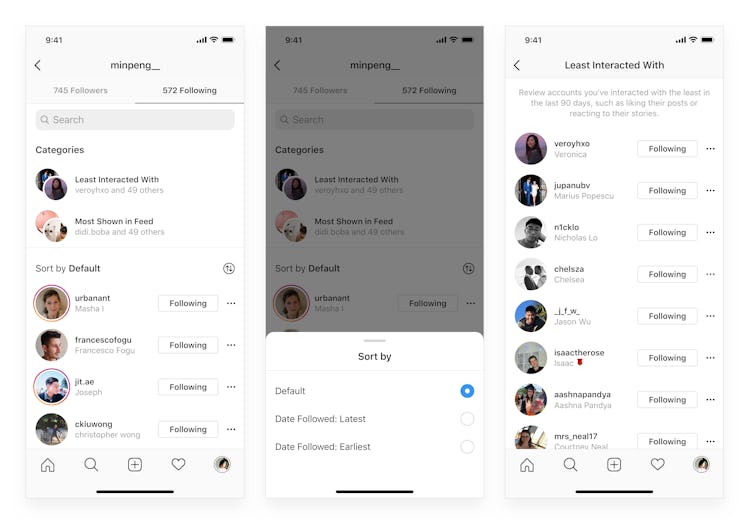
Find Out Which IG Accounts Are Shown The Most In Your Feed With This New Feature
Instagram is rolling out a new feature that is about to give you some insight into your Feed. You can stop wondering why some accounts show up all the time while others seem to never pop up when you check out Instagram's new groups feature for accounts you follow. Yo might not be able to do too much once you see which accounts show up more often than others, but you can get a better understanding about what's going on in your Feed.
The groups feature in the "Following" list began rolling out on Thursday, Feb. 6. This update now shows you two groups of accounts you follow: "Most Shown in Feed" and "Least Interacted With." Not all of the accounts you follow will be listed in each group, but it's meant to show you which accounts are getting the most and least face time, respectively. If you don't see it yet, make sure your Instagram app is up to date, and if that doesn't work, you can always try deleting and reinstalling the app entirely.
To find the new groups feature, follow these steps:
- Go to your profile on Instagram.
- Tap on Following.
- From there, you should see the two groups: Least Interacted With and Most Shown in Feed.
Once you see the groups, you can select a list to see which accounts are in it. The Most Shown in Feed group will show you the accounts with the most posts appearing in your Feed from the past 90 days. The Least Interacted With list will display accounts that you've rarely liked or reacted to in the last 90 days.
There's no way to change who shows up in your Most Shown list besides muting or fully unfollowing the account. You can mute an account directly in your Most Shown list by tapping on the three dots next to the account name and choosing "Mute," which means their posts will no longer show up in your Feed but you'll still follow them. You can also manage what notifications you get from that account right in the Most Shown list. TBH, my Most Shown in Feed list didn't seem to jive with the accounts I usually see, but they are apparently the accounts with the most posts in my Feed over the past three months. The Least Interacted With group offers the same options as the Most Shown group, so if you find an account you haven't seen in a while, you could set up notifications to receive an alert whenever they post something new.
You can also change way you view your Following list by choosing to see the accounts you followed most recently first or by choosing to see the accounts you first followed when you joined the app at the top. It won't change the way accounts appear in your Feed; it will just organize all the accounts you follow by "Date Followed: Latest" or "Date Followed: Earliest." To play around with it, you can go to "Sort by" under the Following tab.
None of these new features will let you change the way posts show up in your Feed — unless you mute any accounts — but you can have better insight as to which accounts get the most action on your Feed.