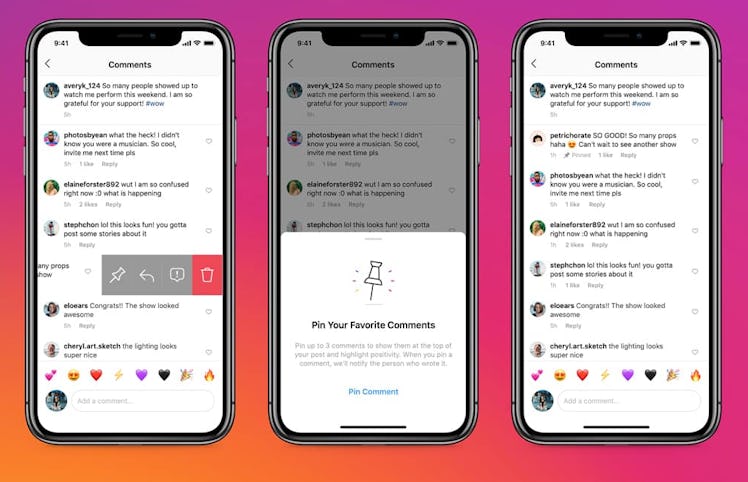
Instagram's New Test Feature Lets You Pin Your Fave Comments At The Top Of Your Posts
Instagram is continuing its efforts to keep the social media platform positive by employing some new features. There are three new features that you'll see on IG soon, including the ability to feature positive comments. Instagram is testing pinned comments, and the company is adding new anti-bullying features that'll put you in control.
Instagram announced the new features in a blog post on Tuesday, May 12. The brand has been increasing its tools to give you more control over your posts by cutting out the negativity. The three new features coming to Instagram include two permanent ones and a test feature.
The Pinned Comments feature will soon come to Instagram as a test feature. The tool will let you pin your favorite comments at the top of the comments thread in your post, so you can help promote a sense of positivity. To use the feature on iOS, swipe right on a comment you like, then select the pushpin icon to pin it to the top of the comment thread. If you're using the Android app, instead of swiping right, you will tap on a comment to pull up the options. You can pin up to three of your favorite comments.
As with other test features of the past, if the IG community gives the Pinned Comment tool enough positive feedback, it may become a permanent feature in the future. From the looks of the comment section on Adam Mosseri's post announcing the news, IG users are hype about the possibility of the pin feature — so fingers crossed!
In addition, there are two new permanent features, which rolled out on Tuesday, May 12. The first one is the ability to manage multiple unwanted interactions. Previously launched as a test feature, this tool gives you the chance to select and delete up to 25 comments at once. Instead of deleting, blocking, or restricting negative comments one by one, you'll be able to manage multiple comments at one time.
To enable the feature on iOS, tap on a comment, and select the dots in the top right corner. From there, choose Manage Comments and you can tap up to 25 comments to delete at once. You can also block or restrict accounts in bulk, by selecting More Options. If you want to block or restrict accounts on Android, press and hold on a comment, select the dotted icon, and then choose Block or Restrict.
Finally, the second new permanent feature allows you to manage who tags or mentions you. You can change your options for tags in your Settings by going to Settings > Privacy > Tags. To change mentions, go to the Mentions section under the Privacy tab. From there, you can choose if you want to allow everyone to tag or mention you, only people you follow, or no one.