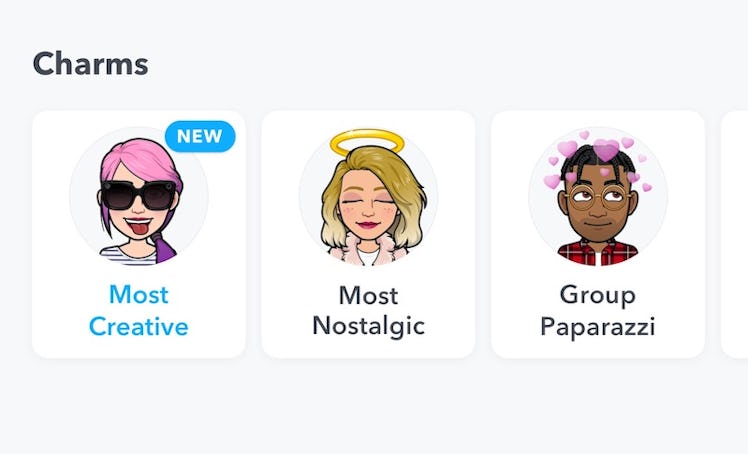
Finding Snapchat Charms In Your App Is Easy (& Fun) To Do
In case you missed it, Snapchat recently unveiled Snapchat Charms that honor your relationships with buddies on the platform. They're kind of like badges within the app that represent who you're Snapping the most, who you aren't Snapping the most, who's saving the most Snaps, and so on. TBH, they're kind of like yearbook superlatives for you and your friends that reflect everyone's Snapping habits. With that being said, Charms are really fun to discover — but if you're wondering where to find Snapchat Charms, read on for details.
Believe it or not, there are two places on the app where you can find 'em, and they're both easy to access. One place is in Friendship Profiles, which are basically private Snapchat hubs where you and your individual friends can view saved Snaps, messages, and links that you've shared on the app together. Another place is Group Profiles, which are profiles on the app that include members of your individual Snapchat Groups. For reference, Group Profiles also include saved Snaps, messages, links, and more.
Another thing that both Profiles have in common is Snapchat Charms. However, the Charms are different depending on which Profile you're in. To find those Charms, open your Snapchat app and get started.
Friendship Profiles
To find Snapchat Charms in Friendship Profiles, navigate to your "Friends" search bar in the app. Then, type in one of your buddy's names. When their name pops up, click on their Snapchat Bitmoji. In return, that Bitmoji should bring you straight to their Friendship Profile.
When you're in your pal's Friendship Profile, you should see their Bitmoji at the top of the page right above their Snapchat score. To find Snapchat Charms shared between you two, start scrolling through their Profile. On your way down the page, you should see a Snap Map, a "Saved in Chat" section, "Chat Attachments," and more. At the bottom of the Profile, you'll finally see a row of Snapchat Charms. The Charms should be listed horizontally, and you should be able to scroll through them (depending on how many there are).
Group Profiles
Luckily, finding Snapchat Charms in Group Profiles is just as simple. To begin, search the name of your Snapchat Group on the app. When you see it, click on your Group Bitmoji. Just like before, that Bitmoji will take you straight to your shared Group Profile.
When you're inside the Group Profile, start scrolling down again. As you're scrolling, you should see a list of members along with the same categories that I listed before ("Snap Map," "Saved in Chat," and "Chat Attachments"). At the bottom of the Group Profile, you'll see another list of Snapchat Charms. Those Charms will be different from the ones in your Friendship Profiles, because they award members based on their Snapchat habits within the Group (as opposed to individual relationships).
So, in order to find Snapchat Charms, you'll need to navigate to your Friendship Profiles or your Group Profiles, and then scroll all the way down. Just keep in mind that Charms change on the reg, so you might not see the same ones when you come back and look for them again.
This article was originally published on