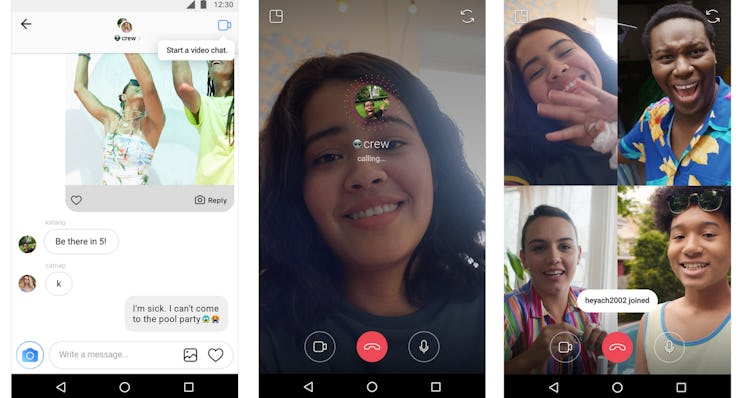One of the best bits of news to come out of this week so far is the announcement of Video Chat in Instagram Direct. The new feature was rolled out on Tuesday, June 26, and allows you to call any of your friends and followers right in the app (FYI, you don't even need a phone number to ring them up). However, not everyone seems to have the ability to video conference their friends in the social media app just yet. If you're one of those people who is wondering, "Why don't I have Video Chat on Instagram?" Here is what you might be doing wrong.
First, make sure your app is up-to-date. This one goes without saying, but with all of the apps loaded to your phone, it can be easy to overlook routine updates. To do this, head to the app store on your phone. Instagram is available on iOS and Android devices, so make sure you have the right type of mobile phone before you go searching for the app. Once you are in the app store, click on Instagram and check to see if there is an update. More than likely, you are running an outdated version of the photo and video sharing app. Go ahead and proceed to download the update to your device. One of the best pieces of advice I can offer you is to go into the settings on your phone and turn on automatic app updates. This way, you do not have to wonder if you are running the latest rendition of the app or not. Let your phone do the work for you — you will already be ahead of the game for next time.
Now that you've got the update portion squared away, make sure you know how to find and use Video Chat on Instagram Direct. With all of the new features Instagram has unleashed as of late, it can be hard to keep up with. So, if you haven't quite figured out how to use Video Chat on Instagram and you just have no unearthly idea where to begin, don't worry. I'm here to help.
Start by opening the Instagram app (it should open to your home page). In the upper righthand corner, you will see a small paper plane-looking icon. Tap the icon to open up your direct messages folder. From here, there are two options. You can tap on an existing message, or start a new message by tapping the plus sign icon in the upper righthand corner of the app. If you go with the latter option, select the users name you want to call, and click next. This will open up a blank message (or previous text chat if you went that route). To start a Video Chat, click the camera icon in the upper right corner and call the person. Once they pick up, you can chat away with up to four users per call. To end the call, click on the circular red phone icon on the screen.
There you have it. It's all in all a pretty simple (and super useful) feature that I'm happy Instagram has added to the app. If you've tried these steps and still don't have Video Chat in Instagram Direct, you are going to have to wait a little bit longer. These updates — although available immediately — might take a little bit of time to reach your account. So, sit tight. You'll be able to Video Chat your friends in Instagram soon enough, and it will have been so worth the wait.