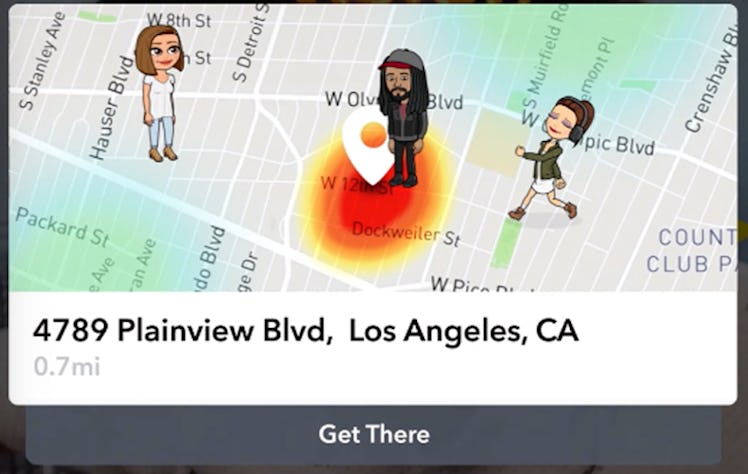
Snapchat's New Context Cards Let You Order An Uber Or Lyft Through The App, Here's How
We've all been there: Admiring someone's Snaps, wishing we could be where they are. Geofilters, Bitmojis, and Snap Map have made it pretty easy to pinpoint where exactly our friends are filming their Snaps, but the social media app just upped the ante even further with its new feature: Context Cards. A swipe up on any Snap that says "More" will now lead users to a handful of useful options (aka "cards") including an in-app way to order a ride from your go-to ride sharing services. Seriously. Without further ado, here's how to order an Uber with Context Cards.
How It Works
You no longer need to leave the comforts of Snapchat to prepare an Uber or Lyft order. If you see a Snap with the words "More" written in white text at the bottom, swipe up for a peek at all the Context Cards. (According to a Snapchat spokesperson, "More" will appear for Snaps that have been tagged with venue-specific Geofilters, have been shared to Our Story, or have been made public and appear in Snap Map and Search.)
For a ride, you'll need to tap "Get There." Three options should appear: Maps, Uber, and Lyft. Those up for a ride-less journey can pull up Maps, but the beauty of the "Get There" card lies within the two buttons that follow: Uber and Lyft. To make things even easier, you can literally compare the rates to your final destination under "Get There" before you select your app and car of choice.
Once you've made your decision, tap the app's name and select the type of car you want to take (e.g. Uber Pool, UberX, Lyft Plus, Lyft Line). At this point, you will be redirected to the ride sharing app to confirm the car. It's that easy. No Googling. No texting for the exact address. No sending locations. Snapchat now does all the legwork for you, so all you need to worry about is whether any traffic will prevent you from "getting there" — get it? — super quickly.
To recap, here's what the Context Card and 'Get There' will look like IRL using screenshots from Snapchat's trending YouTube video debuting the fun feature.
1. A Snap with the "More" option and a carat above it, signaling it's Context Card-enabled and ready for you to swipe up.
That llama is cute enough to make anyone want to race to the fair as soon as possible, TBH.
2. The "Get There" button appears below the location's address.
In this case, the destination is the Los Angeles County Fair.
3. After you tap "Get There," your transportation options appear.
Shoutout to Snapchat for making it even easier for me, a carless city dweller, to get from hip and cool place to hip and cool place. In a statement emailed to Elite Daily along with Snapchat's exciting press release, Uber's head of product partnership, Ann Bordetsky, said that the ride sharing company is just as excited about the social venture. She said,
"Snap's innovative integration is another way that Uber connects you with friends and all the experiences your city has to offer. We're excited to continue our partnership with Snap and keep the magic of discovering cities top of mind for each other's users."
Right now, Context Cards are available in the U.S., Canada, Australia, and New Zealand on both iOS and Android. Be sure to update your Snapchat app for access to the newness.
Have fun playing with the Cards and sharing your location with your friends! (Pro tip if privacy is a concern: You can always keep your Snaps private, ensuring no one will be able to pinpoint your location using Context Cards.)