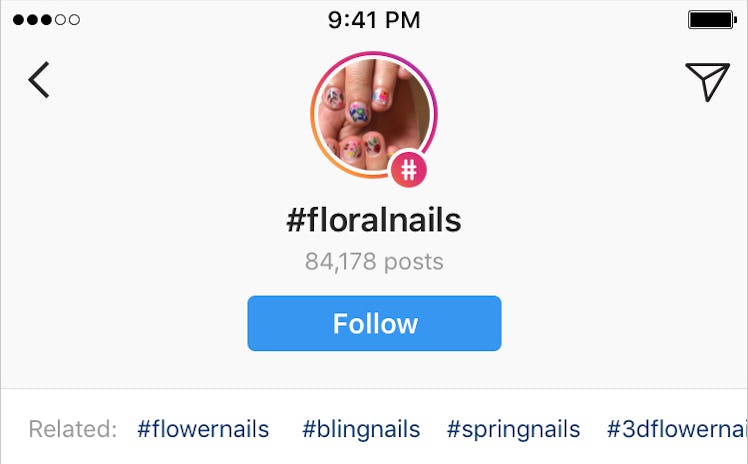Do you ever find yourself searching the same exact Instagram hashtag day after day because you just can't get enough of it? If so, you're in luck. Instagram announced on Tuesday, Dec. 12 that users will finally be able to follow hashtags in addition to people, which means a whole new world of posts is about to bombard your Insta feed (in a good way). If you're wondering how to follow hashtags on Instagram, have no fear: It's super easy. Once you figure out how to do it, you'll be able to follow your favorite trends with the touch of a button. TBH, I can't wait until my feed is filled with #puppy posts... but I digress.
To follow your favorite hashtags on Instagram, you need to complete a few simple steps. First, you have to search the topic you're interested in, or simply tap on a hashtag from an Instagram post. Once you've either searched a hashtag or tapped on one separately, you'll see a ton of search results with relevant hashtags and related accounts. Then, you can choose your favorite hashtag, which will take you directly to the hashtag's page. From there, you can hit "Follow," which will allow top posts from that hashtag to be shared into your feed. You'll even be able to see some of the top stories from the hashtag in your stories bar after you follow it. Pretty cool, right?
I don't know about you, but I'm super excited about this feature. It'll keep you up to date on your favorite topics, trends, and communities while simultaneously introducing you to new posts that you would've never seen without following the hashtag. Get ready to become inspired.
Following hashtags on Instagram will also give your profile a personal touch, because people will be able to see what hashtags you're following by visiting your page. This means if you're following #floralnails, people who visit your profile will assume you're into nail art. If you're following "slime," people who see your page might think you're into DIY projects or aesthetically pleasing posts. Either way, the hashtags you follow will definitely say a lot about you, so follow wisely. Of course, if you set your account to "Private," the hashtags you follow will only be visible by those who follow you.
In order to see someone else's followed hashtags, you must go to their profile and click on the hashtags they're following. FYI, the "Hashtags" section will appear next to the "People" section on the "Following" page. To see which ones they're following, click on "Hashtags" and check 'em out. Maybe you'll be inspired to follow one of them yourself.
However, if you end up following a hashtag and then change your mind shortly after, don't fret. It's totally possible to unfollow a hashtag the same way you'd unfollow a person. In fact, it's even easier than unfollowing a person because you don't have to worry about anyone's feelings getting hurt.
So what are you waiting for? Go search your favorite hashtags and start following them. While you're at it, check out another new Instagram feature called "Stories Highlights." Stories Highlights let you pin your favorite stories to your Instagram page so you can broadcast the moments you love for way more than 24 hours. To make a new highlight for your page, hit the circle underneath your bio that says "New," and then choose a highlight from your Stories Archive. Then, you can give your highlight a name — and voila! You have a Stories Highlight pinned to your page.
With all of these cool new Instagram features, your profile is about to get a lot more personal.
Check out the entire Gen Why series and other videos on Facebook and the Bustle app across Apple TV, Roku, and Amazon Fire TV.