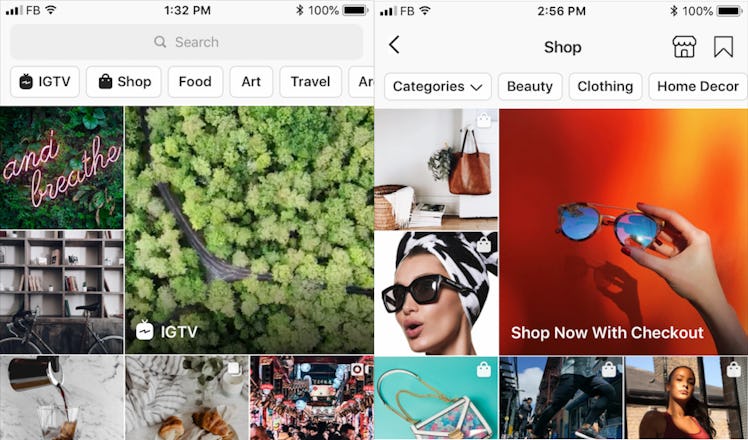
You Can Use Instagram's Updated Explore Page To Find Your Fave Content So Much Faster
Any dedicated Instagram user out there has most likely noticed a recent — and quite noticeable — change within the photo-sharing app. The vast black hole that is widely known as the Explore Page recently underwent a major glow up, and with the new improvements, it's far easier to find content that you might be interested in. So, if you haven't already given it a whirl, here's how to use Instagram's new Explore Page. It will help you find everything you want to see in a matter of minutes. I can already tell my productivity level is about to plummet.
If you weren't quite familiar with Instagram's Explore Page before its glow up, allow me to jog your memory. Back in the day (before the changes were made in May 2019), Instagram's Explore Page included a hodge-podge of content you would probably like, based on photos you've liked in the past. There wasn't much more to it, but it was somewhat curated based on your taste. But with the changes made on May 16, 2019, it's been totally re-organized by category, helping users find more of what they want, according to Instagram's blog post announcing the update. If you're a serial scroller like me, this is going to be totally revolutionary.
Enough about the old Explore Page, though, let's fast-forward to May 2019, shall we? Now that the changes to Instagram's Explore Page have officially been implemented, you've probably noticed the update. If you navigate to the the top of it all, you'll see a brand new Navigation Bar. It includes shortcuts to IGTV and Shopping, helping you get to both of those feature speedily, as well as a selection of “Topic Channels.” According to Instagram's blog post, these Topic Channels are divided into various categories that are tailored to you, including things you might like like (for example, my first few Topic Channels include Food, Animals, Travel, and Style!). All of this is completely based on content you've liked and creators you've followed in the past. All you need to do to access what you're in the mood for is click on the shortcut on your Explore Page that coincides with your current mood. Really, it's that easy.
And while the new Explore Page has stolen my heart, it isn't the only feature that's been redone. According to Instagram's blog post, IGTV and Shopping are now far more immersive than ever before. Upon tapping on “IGTV,” you'll notice it has a totally new home page, which is personalized based on videos you would like from creators you follow (or should follow!).
Then, upon clicking “Shop,” you’ll see a variety of category filters in your navigation bar that let you swipe through specific products on the app, from Beauty, to Clothing, and even Home Decor. The company started rolling out this feature in the U.S. as of May 16, so if you haven't already gotten it, you should soon, as the blog post shared it would "begin rolling this out over the coming weeks."
OK, just like you may (or may not) have spring cleaned your apartment (I'm still procrastinating doing so, LOL), Instagram is doing a little spring cleaning themselves. The Explore Page has totally Longbottomed, if you catch my drift, and IDK about you, but I'm thrilled. Say goodbye to any further productivity, y'all... if you need me, I'll be burrowing my way through all of this gloriously curated content.