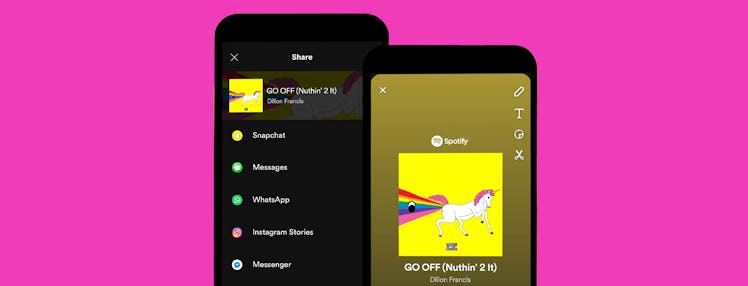
You Can Now Share Your Fave Spotify Songs Right To Your Snap Story, So Rock On
If you're someone who regularly uses people's song recommendations on Instagram to influence your playlist, you'll be so here for the fact that Spotify is now bringing your favorite bangers to Snapchat. Ever since the music streaming service teamed up with Instagram in May 2018, sharing your favorite songs of the moment, playlists, podcasts, and more on the social media platform has been as easy as tapping a few buttons — and it looks like the Snapchat feature will work in the same way. Here's how to share Spotify songs on Snapchat Stories, because you'll want to start tuning in ASAP.
In a blog post shared on Monday, Sept. 9, Spotify first revealed that it was bringing its social media song-sharing abilities to the app and that users should "look out for the integration," which will begin "rolling out soon across iOS and Android devices." According to a Spotify rep, select Snapchat users will begin seeing the feature beginning on Sept. 9 and the feature will be available globally by Thursday, Sept. 12 on all devices, according to Spotify. It's a welcome announcement for Snapchat users, considering that feature — which allows you to share individual songs, albums, playlists, and podcasts to your "Story" — has been available on Instagram for over a year now. Per the press release, Snapchat users will have the option to either send their choices to a few people or to post it to their Snap Story. If you're ready to get started, here's what to do.
If you're listening to something on the Spotify app that you feel like you really want to share with your friends, all you have to do is tap the three dots that are located on the righthand corner of the screen to bring up the "share menu." From there, the screen will populate with the option share to share whatever content you're tuning in to to your Messages, WhatsApp, Instagram Stories, Facebook, Twitter, and yes, Snapchat. Once you select Snapchat, the app will automatically create a new Snap that'll include the full album art of your track of choice. From there, you can add or edit the Snap, then send it to whomever you think needs to hear it or post it to your Snap Story.
Meanwhile, if one of your Snapchat friends decides to send you a song, playlist, album, or podcast that he or she thinks that you'll be into, a few swipes and taps will allow you to easily sample their recommendation. Once you receive the Snap, you can swipe up from the bottom of the screen so that the context card displaying the content's information will show up. Once you tap it, Snapchat will automatically take you to Spotify where whatever you selected will begin playing. Just one thing to note: You'll need to have the Spotify app and be signed in to access this feature, so I'd recommend downloading it for free on the chance that your friends decide to sent you something.
Again, the app's Spotify feature is being rolled out as we speak, so I'd keep an eye on your Snapchat and start sharing some recs when you see the update appear.