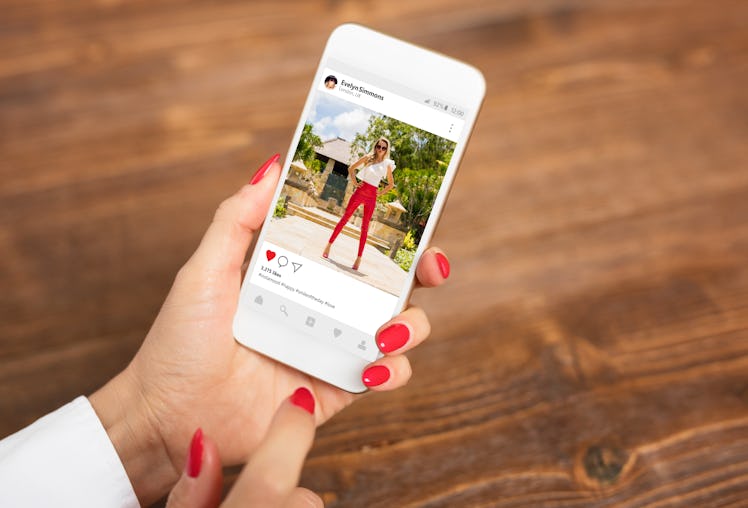
You Can Easily Disconnect Facebook From Your IG Stories To Stop Duplicate Posts
If you've posted to Instagram Stories recently, you may have noticed that your IG Stories automatically post to your Facebook Stories. While not all accounts might have this issue, you might still want to know how to prevent it from happening, so you can control which content is on which platform. So, here's how to disconnect your Instagram Story from Facebook, if you want to continue keeping all of your content separate.
Alright, I don't know about you, but my presence on Facebook is — well — very different from my presence on Instagram. On Facebook, I'm connected with both of my parents, some of my friends' parents, my high school principal, and a few of my old college professors. So all in all, I like to keep my Facebook presence more on the *tidy* side, if you catch my drift.
And IDK about you, but for me, Instagram is a totally different ballgame. Don't get me wrong — I keep my Instagram content totally wholesome, appropriate, and PG all day, everyday. But I feel like I'm probably a bit more ~myself~ on the photo-sharing app. I like to repost really weird memes, all things Beyoncé, and — most importantly — anything and everything from @DepressingFridgePoems. So, it kind of goes without saying having a content crossover wouldn't be ideal for me. I've got an FB Story and and IG Story, and they each have very different vibes.
If you would like to unlink your Instagram Stories from Facebook, doing so is simple. Start out by heading to your Instagram Settings, according to Instagram's Help Page. You can access your Settings by tapping on the three horizontal lines in the righthand corner of your IG profile. Then, click "Settings" next to the little gear icon at the bottom, navigate to "Account," and tap "Linked Accounts." Next, go to "Facebook," and from there, toggle off "Share Your Story to Facebook." Or, you can turn them on, if you'd like to do so. You can also turn off automatically sharing your posts to Facebook, if you'd rather not have your feed posts automatically share to Facebook. But if you choose to do this, you can still manually do so upon posting your photo.
Anyone who has been using both apps for a while now can probably remember when sharing Instagram Stories to Facebook first became an option. The feature was created just a couple years back, in 2017, and when it came out, nobody was sure how to feel about it... to be honest, I'm still one of those people. The concept of cross-posting seems truly out of the question, and although there still isn't a way to post your Facebook Story to your Instagram Story, I think we're all doing just fine.
If your social media habits are anything like mine, I sincerely doubt you'll want all of your Instagram Story content posted to Facebook Stories. To be completely honest, it sounds like a nightmare for me, but thankfully, changing it is super simple. However, if you're all about cross-posting, there's no judgement here. I just don't want my middle school English teacher seeing all of the memes I post... that might be taking our social media friendship just a little too far.