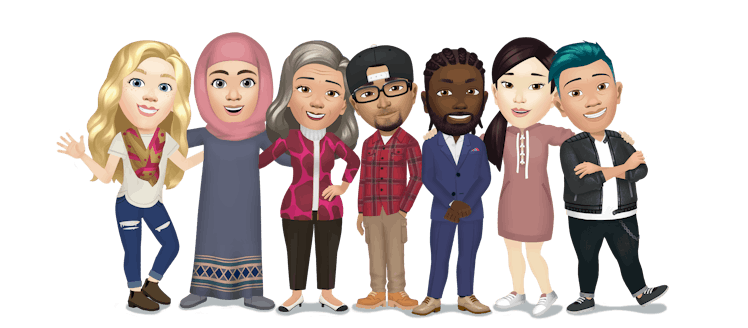
Here's How To Use Your New Customized Facebook Avatar On Instagram
Facebook recently gave users one more option to create a digital likeness with the launch of its Avatar feature on May 13. If you've had a chance to customize your very own animated doppelgänger and share it with your friends on the social media platform, you might be wondering if you can use Facebook Avatar on Instagram or other apps like Snapchat or Twitter. Here's how to bring your online mini-me to the 'Gram.
Just like Apple's Memoji and Snapchat's Bitmoji, Facebook's Avatars come with different stickers so you can add some personality to your digital icon. As a refresher, you can get started by going to the Facebook app on iOS or on Android. From there, you can either head to the Bookmarks section of your app to find the Avatar creator or go to the comment composer, click the smile icon, and then go to the sticker tab to access the "Create Your Avatar" option.
Once you've created your Avatar and customized its appearance to your liking, keep in mind you'll be able to access it at any time to edit it. You can also share it on your feed or as your profile picture, or, if you want to get a little creative, you can check out the pre-made stickers that show your personalized Avatar rocking different facial expressions and poses. You can effortlessly use any of these options for your Facebook comments, Messenger chat windows, and Stories. However, if you're ready to transplant one of these digital options to another app, it's also so easy to do it through one of two ways.
One option is to go to the Facebook app, find the Avatars bookmark by going to the three horizontal lines at the bottom right of your screen. Once you're in your Avatar, go to the stickers, which looks like a square with a smiley face, tap the sticker you want to share, then hit the "More Options" button. There, you'll see the option to share it via platforms like Instagram, Snapchat, Twitter, and Mail. You can also assign it to a contact, save it, print it, or use it as a Watch Face. Once you select the platform you'd like to share it on, you'll be prompted to go to that platform to use it on there. (If you choose Instagram, it'll automatically go to share as a photo on your Feed.)
If your Instagram isn't linked to your Facebook, or you'd rather not shared it on your grid, you can choose "Copy" or "Save Image" from the "More Options" tab on your Avatar sticker. From there, you can open up your Story or Feed to post it there as a photo. To send it to a friend with Instagram Direct Message, go to your desired conversation, and upload the image to share it with the recipient or simply "Paste" it and hit "Send."
There's no shortage of animated doppelgängers out there right now, but Facebook's Avatars give you one more fun and creative option to bring your unique personality to a few different social media platforms.