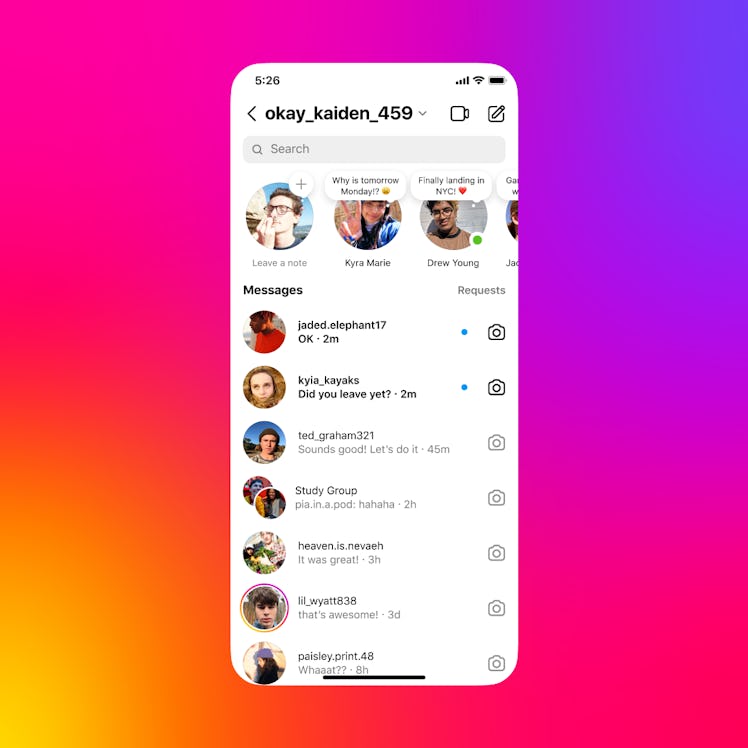
How Long Do Notes Stay On Instagram? Your Updates Will Expire
Make sure you slide in before it’s too late.
You might want to check your DMs, because you may see a lot of new messages. No, it’s not a profession of love from your crush (unfortunately), but it will put a smile on your face. Instagram’s newest buzz-worthy feature, called Notes, is a new tool in DMs that lets you post a short status similar to what you used to see in Away Messages on AIM. If you aren’t peeping your DMs enough, though, you might miss some updates from your besties because the new status updates expire quickly. So, how long do Notes stay on Instagram, exactly? Make sure to check your DMs at least once a day.
Instagram caught a lot of heat in 2022 for pushing videos similar to a certain video app (*cough* TikTok *cough*), but the social media comparisons keep coming, because the new text-based feature in your DMs is giving many users flashbacks to the days of AOL Instant Messenger and Facebook. Instagram Notes, which officially rolled out to users globally on Dec. 13, allows you to share what you’re up to with up to 60 characters using text and emojis — it’s basically a new way to stay close to your friends on the app. Not every thought is worthy of its own IG Story, after all.
As you see what look like little thought bubbles dot your DMs, you might wonder how often they’ll keep coming. You’ll want to check your DMs often, because Instagram Notes are only visible for 24 hours, just like Stories.
Of course, if your friends are on top of it, you may never run out of Notes to see, but once a Note is posted, it’ll be gone in 24 hours. You can also delete your Note before then, if a throwback status just isn’t your vibe anymore. While Notes will disappear from DM conversations after 24 hours, any replies that came through to that Note will stay in your DMs, similar to when you reply to a friend’s Story.
To make sure you see your followers’ Notes before they disappear, open the Instagram app and tap the arrow icon in the top right corner to navigate to your DMs. From there, you’ll be able to see which users posted a Note at the top of the screen. Notes will appear at the top of a user’s profile picture in a small text box, and can be viewed by followers who follow you back or Close Friends.
To write your own Note, tap the + icon next to your profile picture in your DMs and type your message. Select whether you want your message to be visible to users who follow you back or your Close Friends, then tap the “Share” button in the top right corner.
To reply to a Note, tap the text and type your message before hitting “Send.” Replies to Notes will be sent as a message and will indicate that it was sent in reply to your Note. So if you’ve noticed people sliding into your DMs than usual, that’s probably why.
With a short shelf life, you can keep getting creative with Notes and come up with a new status every day. Time to start brainstorming all the moodiest lyrics that’ll serve up OG Facebook status vibes.
This article was originally published on