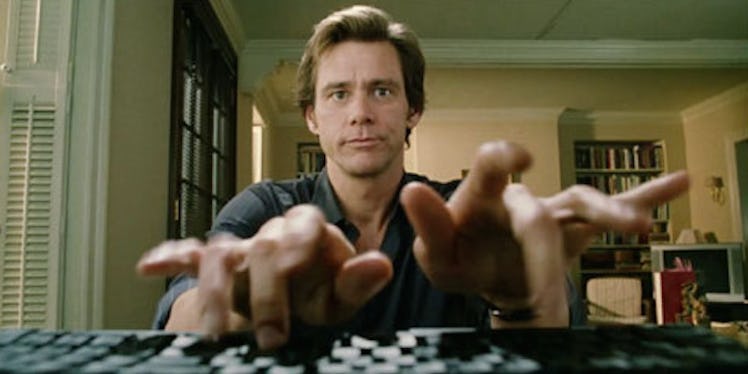
5 Ways The Average Person Can Make Their Internet Use More Secure
The nice part of being a digital nomad is that you can work from practically anywhere you can have access to Wi-Fi. But that means relying on public networks.
Whether you're at a coffee shop, library or somewhere else, you're constantly connected to public networks a lot of complete strangers have access to as well.
That can be OK if you're just reading the news or checking sports scores, but if you're doing actual work on a public network, you could be placing yourself at risk, as others can gain access to your data or send you malicious files.
This is particularly problematic as a digital nomad because you often can't just wait until you have access to a private internet connection.
A public internet connection is inherently less safe than a private one, but there are things you can do to mitigate the risk and not just rely on the security of obscurity. Here are a few essential tips to secure yourself:
1. Turn off file sharing.
When you're connected to a private network, there's nothing wrong with sharing files with the other connected computers you know. But if you don't turn off file sharing when you're connected to a public network, anyone can inadvertently get access to your files.
Fortunately, turning off file sharing is easy. On Windows, go to the Network and Sharing Center through the Control Panel and head to “Advanced Sharing settings.” Turn off file sharing, as well as network discovery, to prevent others from seeing your files.
2. Be careful with the websites you visit.
Public Wi-Fi is well, public. And Steven Andres with PC World has a great analogy when he observes that visiting a public hotspot can be comparable to imagining that “your laptop is connected to a stadium jumbotron.”
If your laptop was connected to that jumbotron, there are plenty of websites you would avoid visiting. I would not like my email nor my bank information displayed for the world to see, so I would never visit those sites. The same thing is true for a public hotspot.
You may not have much choice as a digital nomad, but sometimes there are hotspots which will not let you use your VPN. If you are at one of those hotspots, avoid accessing websites which could leak your private information.
Public Wi-Fi is well, public.
3. Use HTTPS.
Take a look at the address bar on your browser. On some websites, such as Google, YouTube and Facebook, you will notice a green lock and “https” at the front of the address bar. This is called “https,” and it encrypts the data that is sent through those particular websites.
Most websites will not have those letters at the front of their address bar, but if you type in “https” in front, it should reload with the green lock visible. While it can be tedious, make sure to do that with websites where you're sharing data you would not want others to see.
If you're connecting to the public hotspot using your mobile, then things can be trickier if you're using apps. Instead, use the mobile versions of Chrome and Safari to protect yourself.
4. Get a virtual private network.
This one step in and of itself should keep you safe enough. A Virtual Private Network (VPN) is a group of computers located somewhere far away that encrypts all data between your device and the VPN server. This means that others cannot try to sniff out your data through the public Wi-Fi.
There are a lot of VPN providers, both paid and free. I would recommend AirVPN and TorGuard in particular, but take the time to try out the free ones for yourself.
It should be noted that using a VPN will generally slow down your connection, as it takes time to encrypt your data and reroute it through the VPN's servers.
But as long as the speed decrease is not too restrictive, it's still worth using one to ensure that your data is secure.
5. Get off the Wi-Fi when you're finished.
So, you're finished with your work, have closed your browser and can now spend a few moments relaxing and watching the scenery. But even at this moment, your computer is still not safe as long as it's connected to that public hotspot.
The longer it stays on the hotspot, the greater the chance someone else will notice your computer and go snooping around on it.
Since you no longer have any need for the hotspot, disconnect your computer as soon as you're finished with your business.
Furthermore, do not allow your computer to automatically connect to any public hotspot. If you do, the computer will connect as soon as it is in range even if you have no actual plans to use the internet at that time.