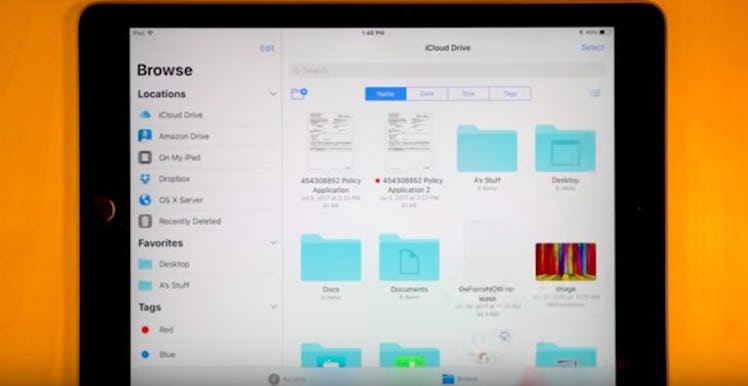
The New "Files" App On iOS 11 Will Make Your Life So Much More Organized
Guys, iOS 11 is finally here -- and if you are lucky enough to have ample storage on your device, you are able to download and install it on your iPhone or iPad right now. Apple's newest operating system comes with a bevy of new features users are excited to get their hands on, but many are confused about using the new "Files" app on iOS 11. If you happen to be one of these people who have been scratching your head wondering "what "Files" is on iOS 11?" I've got you covered.
Basically, the new "Files" app on iOS 11 replaces the iCloud Drive and is far more functional than the iCloud Drive in many ways. For starters, using the "Files" app allows you to have access to the files stored on your device, as well as the files you may have stored on your iCloud Drive. You can also access any files you may have stored on third-party apps including Dropbox, Google Drive, and OneDrive.
iOS 11 also allows users to multi-task like never before. Users can drag files with one hand while holding down other files with the other hand. "Files" lets you organize your files in whichever order you see fit, including by Name, Date, File, and Tags -- which can be very useful when you are looking for something in a hurry.
For a quick tutorial on how to use the "Files" app on iOS 11, see the video below made by YouTube account, Apple Insider.
The files on your device will be separated into two panes which are: "Recent Documents" and "All Documents." Recent Documents shows you a list of all of the recent files you have used or opened up on your device, and All Documents shows you the different applications associated with files.
The "Files" app works seamlessly with both the iPhone and the iPad, and you can easily transfer files from one device to the other. But if you want to transfer files to and from your Mac, you are going to have to take an extra step.
Calm down, the extra step is not as bad as it sounds. To share files between your macOS and your new "Files" app, all you have to do is download macOS Server on your computer or your device, and you can do this by visiting the app store. Just a fair warning, though: This app will set you back $19.99. If you don't want to spend extra cash to share files between your accounts, then you could always use third-party storage apps like DropBox or Google Drive.
Aside from the very useful "Files" app, iOS 11 will also give users the opportunity to customize their control center. Here is how it works. The control center is conveniently split into two parts. The top part contains the things you can't move around like volume, brightness, and music controls.
The bottom part is where you get to have some fun. To enable moving apps around, you'll have to visit "Settings" then "Control Center." Then choose"Customize Controls." Once you have enabled customizing your control center, it is a free-for-all and you can add any app you prefer to your control center.
I really need to free up some space on my device and finally download iOS 11 so I can finally add the alarm and notes widget to my phones control center. Maybe that way, I can stop being late and forgetting things all the time.
Check out the entire Gen Why series and other videos on Facebook and the Bustle app across Apple TV, Roku, and Amazon Fire TV.