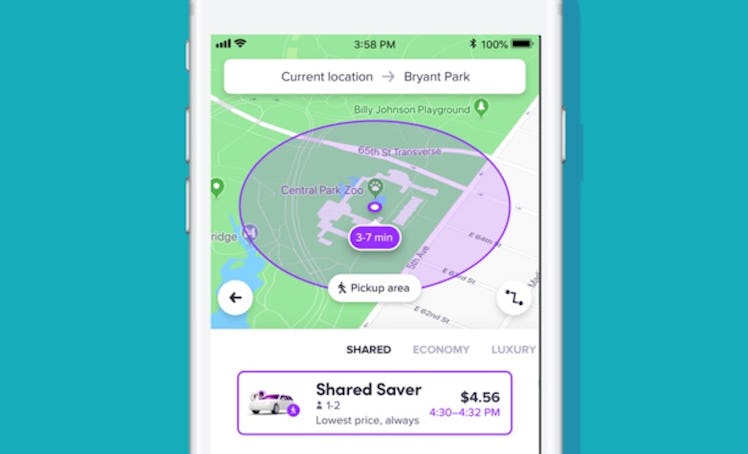
Lyft’s Newest Money-Saving Feature Might Seem Familiar If You Use Uber Express Pool
If you're a frequent Lyft or Uber rider, then you've probably realized how much cheaper it is to order a shared ride versus a solo trip. Sure, riding on your own might feel glamorous (plus, there are no awkward silences or forced conversations involved), but it can also be kind of expensive. If you're someone who usually opts for shared rides to save cash, you'll probably be into Lyft's new Shared Saver feature. Yes, it might require a bit more walking (kind of like Uber Express Pool), but it'll save you money in the long run. Worth it? I think so.
When I say "more walking," I only mean a few extra blocks (if that). The new Shared Saver feature, which was announced by Lyft on Feb. 20, lets riders order a car and lock in a cheap price. Then, they're assigned a nearby pickup location and asked to meet their driver there by foot. In other words, Lyfts working via "Shared Saver" probably won't pick up riders at their front doors. Instead, they'll ask anyone who orders the discounted trip to meet them at a convenient pickup location that'll help save everyone money in the long run.
If this money-saving feature seems like something that you'd be into, I'll walk you through the steps of using it. First things first, though: You'll have to download the Lyft app onto your phone (it's available for both iPhone and Android users). Once you're registered with the app, you'll be able to start using its Shared Saver feature.
In order to do so, set your destination like you normally would. Then, make sure your ride type is registered under "Shared Saver." Once you've gotten that far, you should be able to confirm a nearby pickup area and confirm your ride, per Lyft. When your ride is confirmed, Lyft will let you know where you need to walk (again, it shouldn't be more than a few blocks). A little bit of fresh air is always a good thing, though, right?
According to screenshots provided on Lyft's blog post about the feature (seen above), you'll see how much time you have to meet your driver. I don't know about you, but I'm always rushing around before my Lyft or Uber arrives — so seeing an actual countdown seems like a really helpful feature.
Anyway, once you've made the (short) trek to your pickup location and get into the car, Lyft will figure out where to drop you off. Once the "drop-off point" is decided, the app will let you know where to walk so you can arrive at your destination by foot.
Again, you probably won't be dropped off right outside of your destination, but that *tiny* bit of walking could save you some serious cash.
If you've ever used Uber Pool Express, then you're probably familiar with this concept. The app released its ride-and-walk feature in February 2018, and it helps Uber rides save money by meeting their drivers at a pickup location after walking a short distance.
I don't know about you, but I think both apps have the right idea. I'd totally walk a little bit further to meet my driver if it meant saving a few bucks.