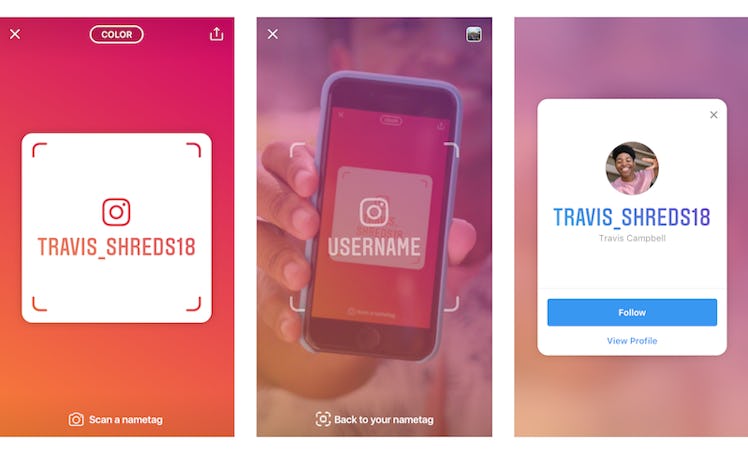
Instagram's New Feature Makes It So Easy To Follow People When You Meet Them IRL
Meeting people in real life: What a concept, am I right? Contrary to belief, this does still happen. Sure, making friends via apps has become all the rage, but there's nothing better than bumping into someone interesting in public and exchanging information. Thankfully, Instagram created an easy way to connect with people when you meet them IRL, and I'm totally here for it. Instagram's nametag feature was unveiled on Thursday, Oct. 4, and it'll help you follow someone on IG by scanning their nametag when you meet them. This way, you can connect with new people in person without giving too much of your personal information away.
Not to mention, trying to search for someone new on Instagram can be a long process. There have plenty of times when I've met someone and tried looking for their IG page on the spot, which brought me to an ongoing list of users with the exact same name. The nametag feature helps you bypass the searching process by automatically linking your new friend's Instagram profile onto the screen. This way, you won't have to awkwardly scroll down the list of users until you find the one you're looking for. Instead, it'll pop up immediately — and you can either follow them or view their profile.
*Cue slow clap.*
So, how do you make a nametag? The process is simple. According to Instagram, you have to go to your profile and hit the button at the top righthand corner of your screen (the one that has three lines on it). Then, hit "Nametag." From there, you can personalize your nametag with emojis, designs, selfies, colors, and more. Have fun with it, because your nametag is what new people will see when they're trying to scan for your profile.
In order to scan someone else's nametag, you'll have to open your Instagram camera. Once it's open, hover over your friend-to-be's nametag and hold down on the screen. Once the nametag processes, you'll see a link to the user's profile and a button where you can follow them on the spot. You can also view someone's nametag by opening your own, and then pressing "Scan a nametag." It's really that simple, guys. Get ready to add new Instagram users IRL with the scan of a phone screen.
That's not it, though. If you want to send your nametag to your friends, you can do so by pressing the arrow at the top righthand corner of your screen. That'll let you share it via text message and on other sites, like Facebook and WhatsApp. The more platforms, the better... right?
As someone who usually makes a new friend everywhere I go, I'm excited to start using Instagram's nametag feature. It's perfect for anyone going back to school, too, because the amount of people you're bound to meet IRL on campus is overwhelming. With the help of nametags, you'll be able to quickly scan for your new friends' IG profiles without scrolling through ongoing lists of usernames. The process is simple, and totally worth trying out. TBH, I kind of wish I had this feature when I was in college — but I'm sure I'll put it to good use now.
This article was originally published on