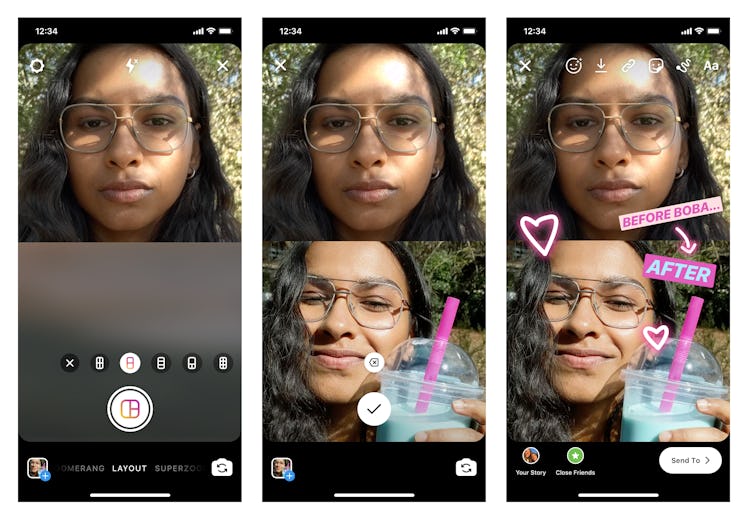
Instagram's New Layout Feature Will Help You Make The Most Creative Stories
Prepare to see your friends getting a lot more creative with their Instagram Stories, because the feature is undergoing a big makeover right before the holidays. On Tuesday, Dec. 17, the company announced formatting capabilities which would allow users to either snap or upload multiple photos to one Story for the first time ever. Here’s how to use Instagram Layout in Stories if you're ready to get in on the update.
Before the update kicked in, you might remember that while you've always been able to add a number of different photos and videos to make up a series of Stories your followers can click through, users have never been able to put multiple pieces of content on one slide together right there in the camera. However, Instagram is now bringing the different formatting capabilities that currently exist with feed posts to its Story platform, rolling out five different options for users to display their content.
Although Instagram Stories has traditionally been a more spontaneous and spur-of-the-moment way to display your content a la Snapchat, the tech giant's newest update is definitely a step towards making it a more curated space. TBH, who wouldn't love more features to play with on the app?
To start, you'll want to open your Instagram app and head to your camera in Stories. From there, you should see a new button at the bottom of your screen labeled "Layout" next to Boomerang and Superzoom. Once you select it, you'll be prompted to snap a number of photos to fill out your selected format, or you can upload pictures directly from your camera roll. When you choose from the available formats, you can have as little as two or as many as six different photos in one collage. Once you create the collage, you can add filters, text, GIFs, tags, and more before sending it to your Story or your friends.
Instagram demonstrated some of the different kinds of photos and collages that you can make with the new feature in a post on Twitter, and I wouldn't be surprised if you see your fellow users getting pretty creative with the new update in the coming days.
Again, the formatting update officially launched across the app on Dec. 17, so I'd make sure your app is updated and start creating all the collages your Stories can handle.