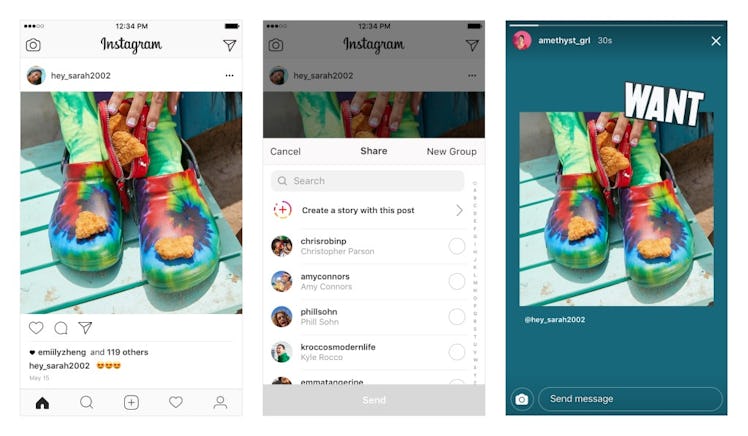
You Can Share Instagram Posts To Your Story Now, So Show Off Your Favorite Pics
You guys, I have a somewhat embarrassing confession to make. If I could have just one wish in life, I would wish to share all of the world's cutest puppy pics with the rest of the world. There, I said it — is that so wrong? Seriously, I can't help myself. All I want in life is to spread the puppy love. Thankfully though, Instagram has answered all of my prayers, because the company just created a feature that'll let me do so. If you too want to spread the good word of cute puppers, here's how to share a feed post to your Instagram Story. It literally takes the click of a button.
On Thursday, May 17, Instagram introduced the greatest feature they've yet to launch (in my opinion). No, unfortunately, they didn't install an automatic food delivery button, but they did install a pretty useful feature that allows users to post others' feed posts to their Stories. According to a press release, all you have to do is click the little paper airplane button under the photo you want to share (almost as if you were going to send the post to a friend via Direct Message). But instead of sharing the post with a friend's account, you just have to hit the option at the top which says, "Add Post To Your Story." Then, tap the plus sign in the bottom right under the photo, which says "Your Story," and voila! That adorable post from the golden retriever account you follow is officially posted on to your Story, for all of your followers' viewing pleasures.
One of the best parts is that you don't have to worry about giving proper photo cred to the poster. Yep, for once, technology is totally coming in clutch. Instagram has actually set it to automatically give the poster credit under the photo or video that you reposted. Just try it — you'll see for yourself. It's super freaking efficient, and I love it.
According to the press release, the real kicker is that you can only share posts from public accounts. So if you were planning on posting your best friend's engagement picture to your Story to share with all your friends, you won't be able to do so if his or her 'gram is private... sorry y'all.
Oh, and if you don’t want your posts to potentially get shared to other people's Stories, take this as a piece of advice, and don't allow others to re-share your photos. It's an easy fix — just go to your settings, and opt out. You can also switch your privacy settings from public to private under your Privacy settings. Either option takes less than five minutes, so I highly recommend doing that, if you're self conscious about having your posts appear on others' Stories.
Maybe you're super confused about this new update, and don't worry — Instagram is here to help. They recommend checking out their Instagram Help Center for more information. Mom, I know you're going to end up doing that, and it's fine — I'm not judging you.
These new updates are currently available on Android devices, per the press releaes. So for once, I am totally ahead of the Instagram update game. Wahoo! If you're an Apple user, though, don't you worry — this glorious update should be rolling to iOS devices within the next few days.
Instagram is totally winning my heart right now. Now I can share others' posts to my Instagram Story, so you'd better believe that all of my Stories will pretty much solely consist of puppies and food porn for all eternity. It's something I'm pretty happy about, if I'm being completely honest — and if you're not down with it, then that's just too bad.