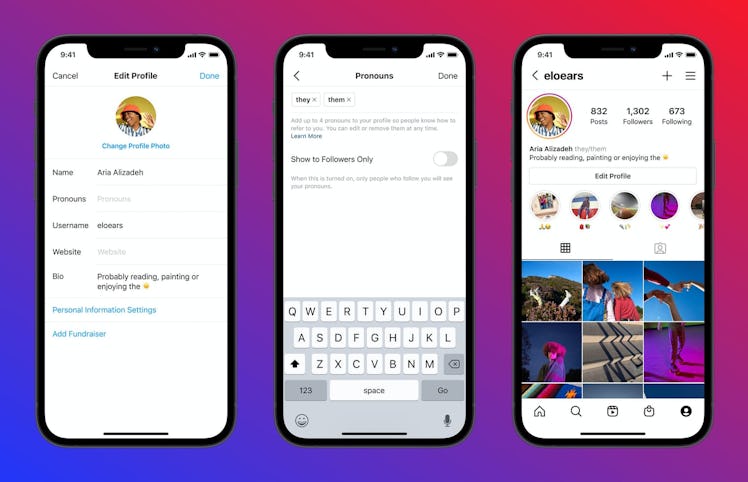
It’s So Easy To Personalize Your Pronouns On Your Instagram Profile
If your pronoun is missing, you have options.
Since Instagram rolled out a specific profile field just for users to share their pronouns in early May, Instagrammers have been taking advantage of the feature (and the extra bio space). However, if you’re still having problems working with the feature or don’t see the designations you want to use, you might be wondering why you can’t add pronouns in Instagram. Here’s what steps to take to make sure you’re taking full advantage of the feature.
If you’re having problems adding pronouns, first make sure that you have the latest version of Instagram downloaded on your mobile device and that you’re using your mobile app to do it (Desktop support for the feature isn’t currently available, but Instagram says there are plans to add it in the future).
Normally, you can add Instagram pronouns by tapping the option to “edit profile” on your account page, then tap on where it says “Pronouns” right under your Instagram username. From there, you’ll be taken to a page where you can opt to toggle a button that shows your pronouns to the public or to only your followers. Under the “pronouns” section, start typing in the individual pronoun or pronouns you want, and then tap on them individually when they show up. You can add up to four different pronouns, but keep in mind that you won’t be able to group them together, i.e. you’ll need to type in “she” and “her” separately as opposed to “she/her.” Select “Done” to save it if you’re an iOS user. Android users will need to check the button located in the top right, then tap it again to save their changes.
You can change your pronouns at any time by editing the “pronouns” section.
Requesting New Or Missing Options
Right now, Instagram only offers 11 different pronoun options, meaning there’s a chance you might not see the one you want when you start typing it in. Instagram users are currently able to add the following pronouns to their pronoun field:
- she/her/hers
- he/him/his
- they/them/theirs
- ze/zir/zir
- zie/hir/hir
- per/per/pers
- xe/xem/xyr
- fae/faer/faer
- ve/ver/vis
- vi/vir/vis
- e/ey/em/eir
If your desired pronouns are missing, you can send Instagram a request to add them to their current offerings. When you’re in the pronoun editing page, tap “learn more,” then tap the “let us know” button to send Instagram a message. There, you’ll be prompted to share the missing pronouns you’d like to add and your Instagram username before you submit your request. In the meantime, Instagram suggests adding the pronouns you want to use to your Instagram bio.
This article was originally published on